In an increasingly digital world, efficiently converting PDF files is essential. Whether for business, education, or personal use, transforming PDFs allows for accessibility and versatility.
The guide unveils the top 10 tools for converting PDFs in 2024, starting with our top pick. These tools cater to diverse needs, ensuring seamless conversion experiences. Stay tuned as we explore the most effective solutions for converting PDF files, empowering you with the know-how to navigate the digital landscape effortlessly. Discover how to convert PDFs with ease and precision.
Part 1. Top 10 tools to convert PDFs in 2024
These top 10 PDF conversion tools offer many features and functionalities. Each platform caters to various user preferences and requirements. Whether you need basic or advanced conversion, there’s a tool on this list to suit your needs.
Wondershare PDFelement – Best AI-powered tool to convert PDFs
Wondershare PDFelement is the premier PDF conversion tool in 2024. The software uses the power of AI for perfect accuracy and efficiency. Its intuitive interface and comprehensive editing tools empower you to manage documents easily.
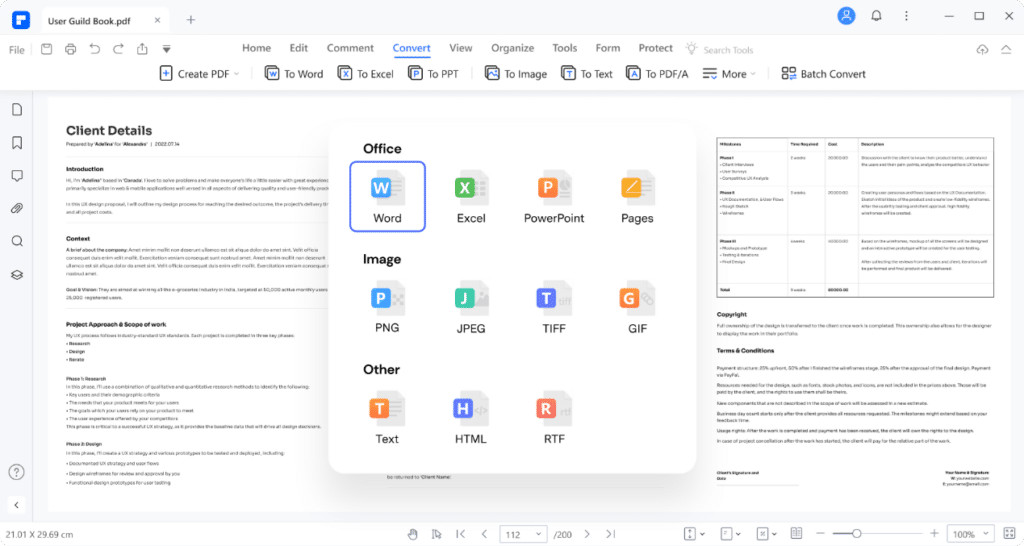
Here are PDFelement’s key features:
- AI-powered conversion technology ensures high accuracy and efficiency
- Advanced OCR capabilities for converting scanned PDFs into editable formats
- Intuitive interface with comprehensive editing tools to convert PDF files with a click
Price: Starts at $79.99/year
PDF Converter Pro – Best PDFelement Alternative
PDF Converter Pro offers a compelling alternative to Wondershare PDFelement. The tool works best for converting PDFs to various formats. Its batch conversion feature enhances productivity. The tool also has advanced customization options for your specific needs.
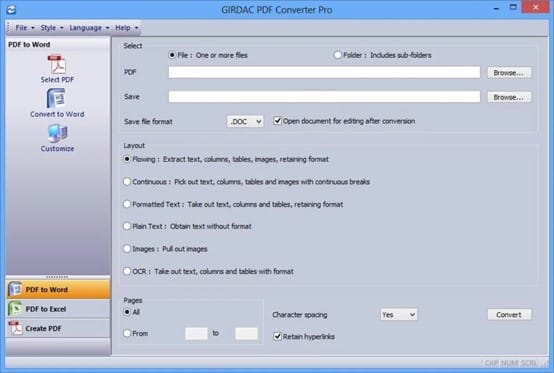
Let’s discuss PDF Converter Pro’s features:
- Converts PDFs to various formats, including Word, Excel, PowerPoint, and more
- Batch conversion feature for processing many files simultaneously, saving time and effort
- Advanced customization options, such as encryption to secure PDF files
Price: Starts at $29.99
UPDF – AI-Enhanced PDF converter
UPDF uses AI to deliver swift and accurate PDF conversions. The tool supports popular formats and offers cloud integration. UPDF ensures seamless access and sharing of converted documents across devices.
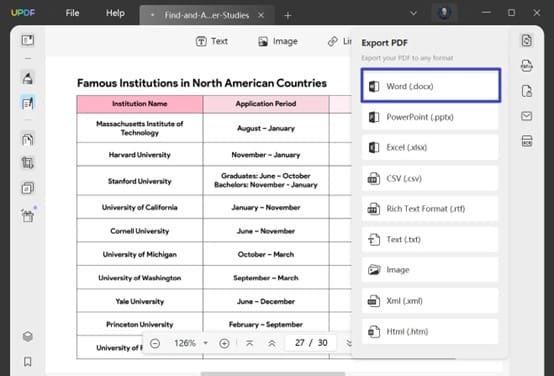
Below are UPDF’s key strengths:
- Uses a nifty one-click feature to convert PDFs in seconds
- Allows batch conversion of PDFs to save time and increase productivity
- Supports up to 14 file types to convert PDF files into various documents
Price: Starts at $39.95
Icecream PDF converter – Simple tool to convert PDFs
Icecream PDF Converter prides itself on simplicity. The software provides an intuitive interface and a straightforward conversion process. Its selective page conversion feature adds flexibility as well. It allows you to choose specific pages or page ranges for conversion.
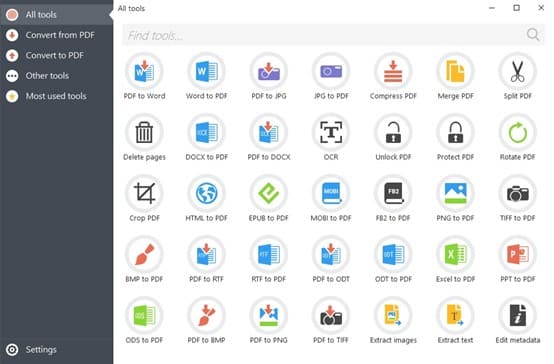
Here are the other features of Icecream PDF converter:
- You can choose specific PDF pages for conversion
- Set passwords to protect your PDFs during processing
- Has a built-in PDF preview to make sure you chose the right file during conversion
Price: Starts at $197.00
Foxit PDF converter – Convert PDFs with ease
Foxit PDF Converter focuses on ease of use. The platform offers swift and efficient conversion to various formats. Foxit PDF Converter also integrates with cloud storage services and has advanced security features. The tool ensures a seamless and secure conversion experience.
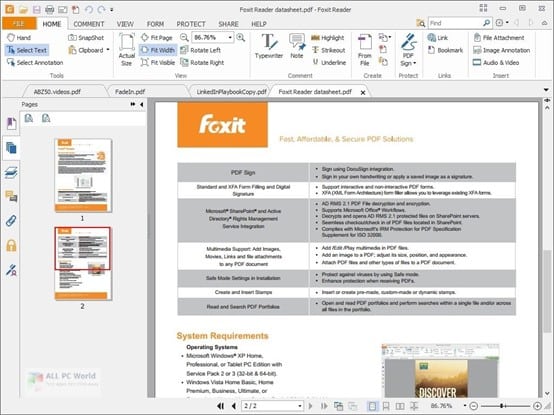
The features of this PDF converter are:
- Foxit PDF converter uses a drag-and-drop interface for fast conversion
- The tool allows you to edit PDF files in-app to save time
- You can convert PDFs to other formats and vice-versa without using another tool
Price: Starts at $14.99
Adobe PDF Converter – Premium PDF converter
Adobe PDF Converter is one of the industry-leading PDF conversion tools. The software is integrated with Adobe Acrobat. The integration offers an extensive range of conversion options and unparalleled reliability. Here are its features:

- You can convert PDFs to Word, Excel, PPT, or images, and vice-versa
- Offers a fast and easy PDF conversion experience to save time and effort
- PDFs are of the highest quality since Adobe invented the PDF format
Price: Starts at $19.99
HiPDF – Convert PDFs online for free
HiPDF stands out as a free, web-based PDF conversion platform offering a wide range of tools. The tool is an online counterpart of PDFelement. The platform supports various formats, and you can use it without installation.
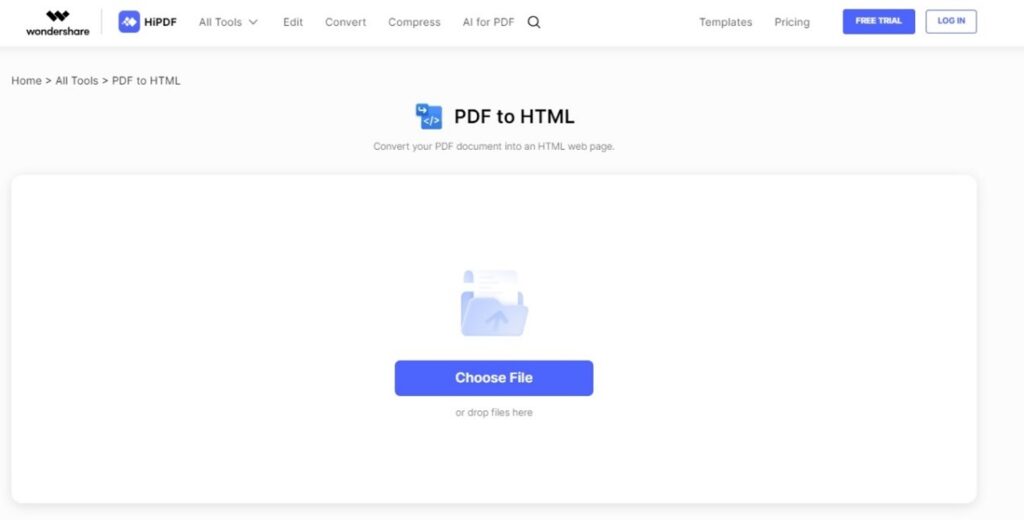
Here are HiPDF’s key features:
- You can convert PDFs to other formats in 3 simple steps. Simply upload, convert, and download
- The online tool provides a free and easy-to-use version to get you started right away
- The platform is compatible with all operating systems and browsers
Price: Starts at $5.99
iLovePDF – Convert PDF files online
iLovePDF offers a comprehensive suite of PDF tools. It includes conversion, compression, and editing functionalities. The batch processing capability and data protection measures make it a reliable choice for online PDF conversion.
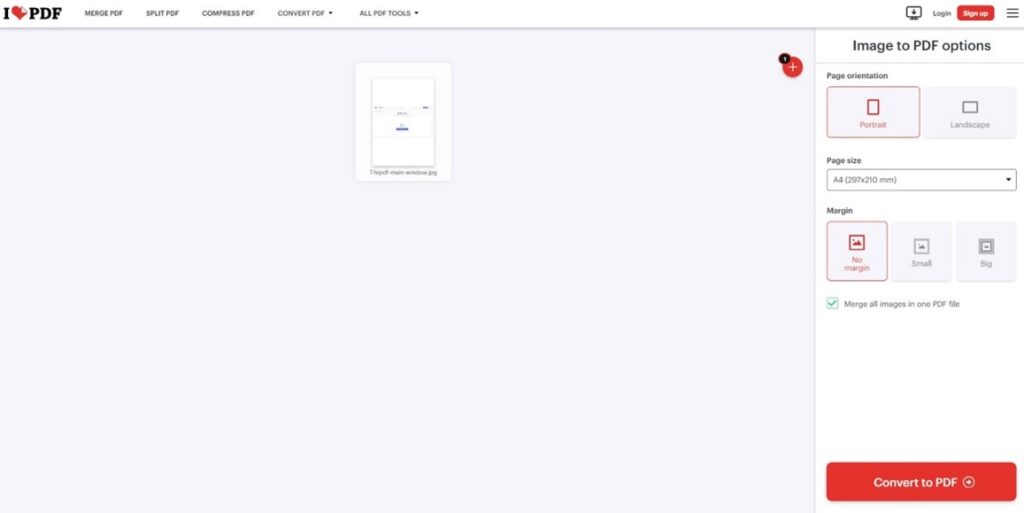
Here is a list of features of iLovePDF:
- Edit many PDFs in bulk with batch processing to save time
- Can also act as a PDF viewer and reader, adding to its versatility
- Allows PDF encryption to protect your files with a password to safeguard sensitive information
Price: Starts at $7.00
CutePDF Converter – Reliable PDF converter
CutePDF Converter is a lightweight and easy-to-use PDF conversion software. The tool is suitable for both personal and professional use. Its affordable pricing and no subscription fees offer excellent value for money.
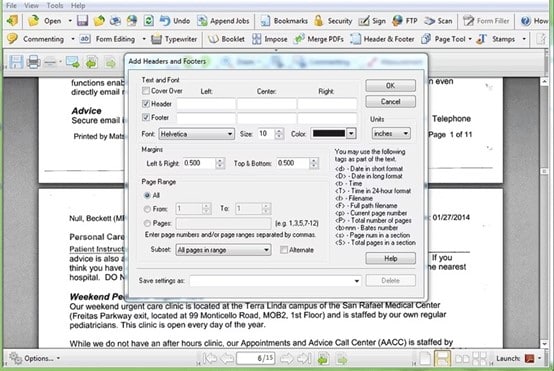
Check CutePDF’s features below:
- Allows you to combine many PDF files into one file
- Extract, reorder, split, and even duplicate pages in seconds
- You can add passwords and security options to protect your PDfs
Price: Starts at $49.95
Nuance PDF Converter – Professional way to convert PDFs
Nuance PDF Converter caters to professional document management needs with its robust features and advanced capabilities. The tool supports popular formats while preserving the original layout and formatting. It ensures a professional conversion experience for beginners and professionals.
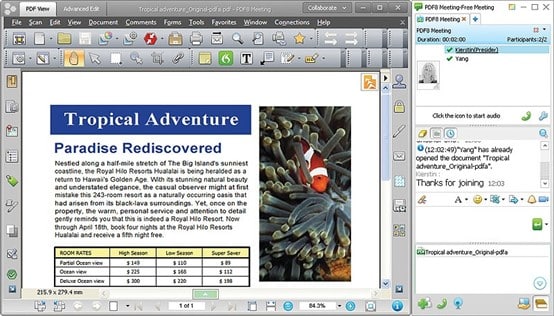
These features of Nuance PDF Converter tell you why people choose it to convert PDFs:
- Allows you to create attractive cover pages to make your PDFs look professional
- The auto-detect feature can make non-searchable PDFs into an editable file with a click
- You can combine and assemble PDFs using the drag-and-drop functionality with ease
Price: Starts at $99.99
Part 2. What makes PDFelement the top PDF converter?
PDFelement earns its status as the top PDF converter due to several key factors:
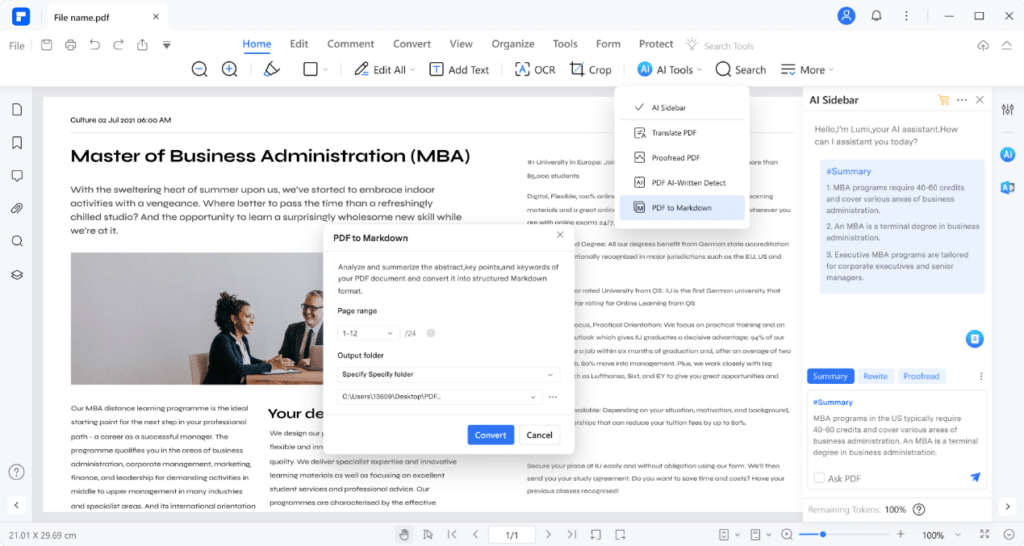
- Enhanced security and speed. PDFelement offers advanced security features to safeguard sensitive documents during conversion. The conversion algorithms also result in faster processing speeds compared to other converters.
- Batch convert capabilities. PDFelement empowers you to convert many PDF files simultaneously. You can convert large volumes of PDFs into various formats with a few clicks.
- Support for many formats. PDFelement supports a comprehensive range of formats. This extensive format support allows for seamless conversion between different file types.
- Cross-platform compatibility. Whether on desktop, mobile, or in the cloud, PDFelement ensures cross-platform compatibility. Its synchronization provides seamless transitions between different devices.
Here are a couple of reviews from reputable sites that confirm PDFelement’s excellence:
G2. Users laud PDFelement for its intuitive interface, robust features, and reliable performance. It’s hailed for its versatility and efficiency in meeting various PDF conversion needs.
Trustpilot. Customers appreciate PDFelement’s efficiency in converting PDFs to different formats. Some also praise its responsive customer support. Its seamless integration across platforms and devices is highlighted as a key advantage. It showcases PDFelement’s adaptability and user-friendliness.
Part 3. How to convert PDFs the right way
When it comes to converting PDFs effectively, many common questions are asked. Here’s how to convert PDFs the right way for beginners:
- Are there any limitations to the file size I can convert?
File size limitations vary depending on the specific PDF conversion tool you’re using. Some tools impose restrictions on file size, while others offer more flexibility. It’s essential to check the specifications of your chosen tool to ensure compatibility with your PDF files.
- Can I convert scanned PDFs into editable documents?
You can convert scanned PDFs into editable files using OCR technology. OCR is integrated into PDFelement. It allows for accurate extraction of text from scanned documents. The feature enables you to edit the content as needed.
- Are there any risks associated with using online PDF converters?
While online PDF converters offer convenience, they have potential risks. You’re prone to data privacy and security concerns. It’s essential to choose reputable online tools, such as HiPDF. The online platform focuses on user privacy and data protection to reduce these risks.
- Can I convert PDFs on mobile?
Yes, you can convert PDFs on mobile devices. You can use dedicated mobile apps offered by some PDF conversion tools. For example, PDFelement has a mobile app that allows you to convert PDFs on the go. It provides convenience and flexibility for mobile users.
Conclusion
When learning how to convert PDF files, you should explore the tools to find the best app for you. One standout option is PDFelement. The tool converts PDFs and helps with editing and organizing documents. It’s like an all-in-one solution for managing your files. With PDFelement, you can convert PDFs hassle-free.
As you go through the list, don’t hesitate to try out different tools. But if you’re looking for simplicity and versatility, PDFelement is worth a try. It’s your go-to solution for converting PDF files and streamlining document management tasks.
DISCLAIMER – “Views Expressed Disclaimer: Views and opinions expressed are those of the authors and do not reflect the official position of any other author, agency, organization, employer or company, including NEO CYMED PUBLISHING LIMITED, which is the publishing company performing under the name Cyprus-Mail…more






Click here to change your cookie preferences