Are you a business person and struggling to create business videos that drive more traffic? If so, let’s say goodbye to all the poor and dull videos that bring no results to your business. Instead, start using CapCut Desktop Video Editor with AI-powered tools, advanced features, and massive resources. This video editing software for PC helps create videos that take your business to the next level. Want to know how? Let’s explore why you use CapCut Desktop for editing business videos or what difference it makes.
Use CapCut desktop for editing business videos
Using CapCut Desktop for editing business videos comes with tremendous benefits and perks. If you’re new here and want to learn about it, here are the following ones.
- Improve visual clarity with basic video editing tools
The CapCut Desktop Video Editor allows for improving a video’s visual clarity with basic editing tools. For example, you can make color adjustments e.g. manage brightness, contrast, temperature, hue, saturation, etc. In addition, you can also trim, split, crop, or receive your business videos here for free.
- Refine the videos’ aesthetics with advanced editing features
Besides basic video editing tools, it also helps refine the video aesthetics with advanced features. For example, you can craft business reels with tools e.g. masking, keyframe, and speed adjustment, etc.
- Make your videos stand out with AI tools
CapCut Desktop Video editor helps create videos that stand out to catch greater attention. Through a variety of AI tools, you can add a touch of glam to your business videos.
For example, there are impressive AI-generated stickers that you can add to your business videos. Via these stickers, you can either deliver a message to your customers or catch their attention. Similarly, you can auto-cut or remove the background of your videos via AI tools. For business videos, this editor also offers a professional free-to-use AI voice changer to create a greater impact.
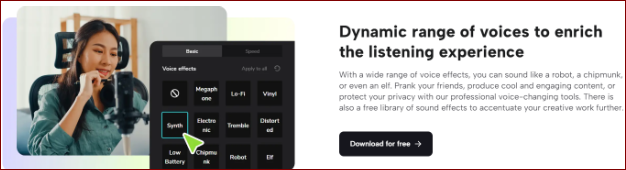
- Offers cutting-edge tools to improve the focus
Also, this amazing editor brings cutting-edge tools to improve the focus on the main subject. This is especially good for those business videos that require maintaining focus on the main product.
- Automate the process to save your time
With AI tools e.g. auto cut or background removal, you can automate the processes to save time. Hence, you can create more videos within the shortest possible time and without any difficulty.
- Collection of free media resources for professional results
For those who lack professional video editing skills, this PC editor brings massive free templates. You can choose any business video template and edit it according to your product or services. Many of them are also free to use which is an added benefit.
- Boost engagement and drive more traffic
Additionally, CapCut PC helps in creating videos that boost engagement and drive more traffic. The professional/advanced features and AI tools here help create a distinctive effect for your videos.
- Instant and direct sharing to social media accounts
Last but not least, this desktop video editor also allows you to share your business videos instantly with others. You can easily share them on your YouTube channels with just one click. It also allows you to create TikTok business videos and share them directly and instantly to TikTok.
How much CapCut Desktop costs to edit business videos?
The good news is that CapCut Desktop Video Editor comes with massive free tools and features e.g. video effects. You can use them to create the most dramatic transformations in your business videos. In addition, you can also use the free video templates to create impressive videos for your business. There are some pro features as well that you can buy for a little fee. However, CapCut PC is one of the most cost-effective solutions for editing business videos seamlessly and stress-freely.
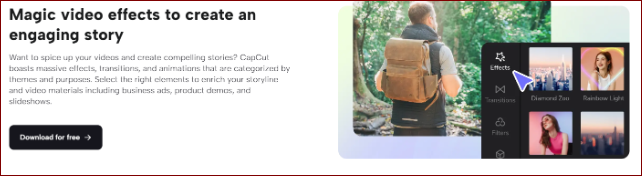
User guide for CapCut desktop video editor
Follow the below 3-step user guide to edit and transform your business videos on CapCut desktop video editor.
- Step 1: Import
The first step is to import your video to the CapCut desktop editor. Download and install it first to your PC and then log in to it. To import a video, click “New Project” and drag and drop a video here. You can also import any video from the CapCut video library.
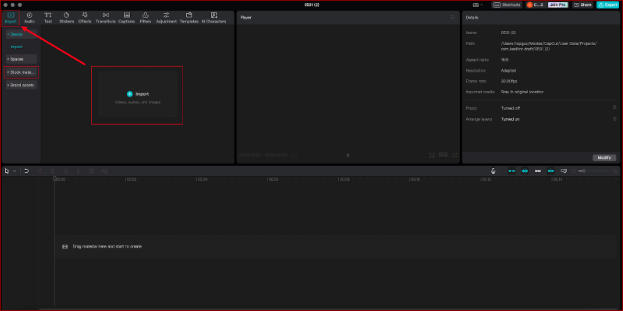
- Step 2: Edit
Now, let’s edit it using various basic, advanced, and AI tools to make an impressive transformation. Click on different tools to use them in editing e.g. transitions, text, audio, etc. For business videos, must use different filters and effects to create an engaging look. Also, add AI stickers to highlight your business message to your audience.
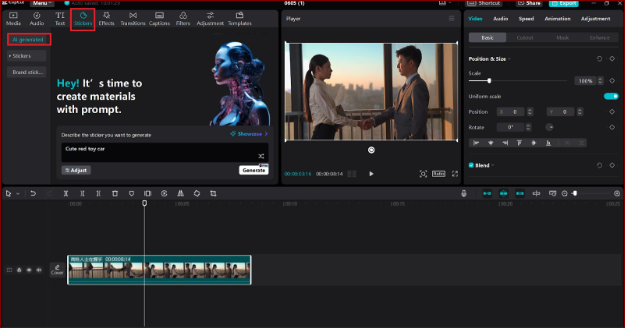
- Step 3: Export
Finally, export and share your video with your audience on YouTube, TikTok, etc. While exporting, also adjust the downloading preferences e.g. frame rate, Codec, bit rate, resolution, etc.
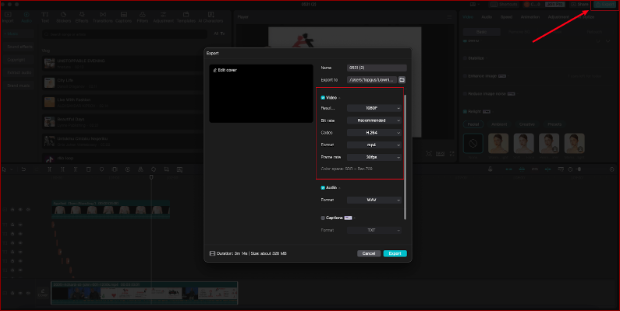
Conclusion
To create business videos that drive greater profits and engagement, start using the CapCut desktop video editor. It helps create videos with the latest/advanced features and one-click AI tools. Also, it allows you to create professional business videos with commercial templates to create a greater impact. So, let’s give it a try today and see the magical results yourself!
DISCLAIMER – “Views Expressed Disclaimer: Views and opinions expressed are those of the authors and do not reflect the official position of any other author, agency, organization, employer or company, including NEO CYMED PUBLISHING LIMITED, which is the publishing company performing under the name Cyprus-Mail…more
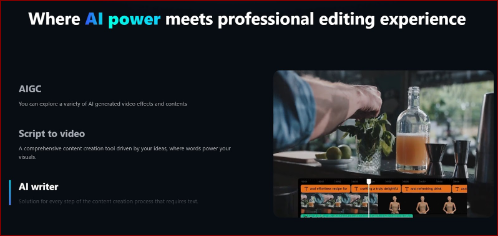





Click here to change your cookie preferences