Preserving memories captured in old photos is paramount as they hold sentimental value and offer a glimpse into our past. However, these cherished photos may deteriorate over time due to scratches, fading colors, or other damage.
For securing these memories, picture restoration becomes crucial, which is why this article will help you to repair and restore your precious photos.
With the advancement of technology, reliable photo repair software like Wondershare Repairit has emerged as an effective tool for restoring old photos, ensuring that these precious moments remain alive for generations to come.
Understanding photo restoration
To repair photo first we need to understand about the common issue that can cause a photo damage. Some of the most common issues include:
- Scratches and Blemishes: Digital photos can suffer from scratches, dust, and other blemishes that mar their visual appeal.
- Color Fading: Over time, digital photos may experience color fading due to exposure to light or poor storage conditions, resulting in a loss of vibrancy and clarity.
- Noise and Artifacts: Low-quality or improperly compressed digital photos can exhibit noise and artifacts, degrading the overall image quality.
- Pixilation: Enlarging or resizing digital photos beyond their original resolution can lead to pixilation, making the image appear blocky and distorted.
- Corruption and Data Loss: Digital photos stored on corrupted or damaged storage devices may become inaccessible or partially corrupted, risking permanent data loss.
How photo restoration works?
Photo restoration involves the careful repair and enhancement of damaged or faded photographs. Historically, restoration was done manually by skilled artists and photographers.
However, advanced software solutions like Wondershare Repairit have significantly streamlined and accelerated modern photo restoration.
The picture restoration process generally consists of the following steps:
- Scanning and digitization:
For physical photos, the first step involves scanning the image to create a digital copy. High-resolution scanning is essential to capture as much detail as possible.
- Damage assessment:
Once digitized, the photo is carefully inspected to identify the extent and type of damage. This assessment helps determine the appropriate restoration techniques.
- Retouching and repair:
Using specialized tools, old photo restoration software like Wondershare Repairit employs algorithms to repair scratches, tears, and other imperfections. It reconstructs missing parts and enhances faded colors to revive the photo’s original appearance.
- Color Correction:
The software corrects color imbalances and fading, restoring the image to its true color palette.
Importance of preserving old photos and restoring them
Preserving old photos and restoring them as soon as possible is of utmost importance for several reasons:
- Cultural and historical significance:
Old photos often capture historical events, cultural practices, and the lifestyle of past generations. Restoring them preserves these important aspects of our shared heritage.
- Personal Memories:
Old photos hold sentimental value, reminding individuals of cherished moments, loved ones, and life’s milestones. Restoring those helps maintain these precious memories for future generations.
- Documenting Family History:
Restored photos are crucial in documenting family history, passing down stories and connections between ancestors and descendants.
- Preventing Further Deterioration:
As time progresses, damaged photos may deteriorate, leading to irreversible loss. Timely restoration ensures the preservation of the photo’s quality.
Digital Preservation: With the advancement of technology, digitizing and restoring old photos allows for easy storage and sharing across generations.
Using wondershare repairit for photo restoration
Wondershare Repairit is a versatile and user-friendly photo repair software that empowers individuals to restore old photos with ease and precision. Its interface and advanced features make it an ideal choice for beginners and experienced photo restorers.
Let’s explore how to use Wondershare Repairit for photo restoration:
Step 1: Launch Wondershare Repairit
To begin the restoration process, download and install Wondershare Repairit on your computer. Once installed, launch the application to access its photo restoration features.
Step 2: Add damaged photo(s)
Click on the “Add” button within the software to import the damaged photos you wish to restore. You can add single or multiple photos simultaneously, enabling batch restoration for efficient processing.
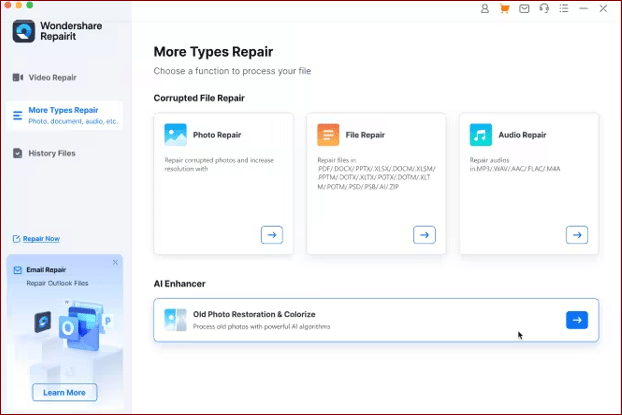
Step 3: Repair and restore
After adding the photos, Wondershare Repairit automatically analyzes the damages and applies advanced algorithms to repair them. The software intelligently detects scratches, tears, fading colors, and other imperfections, ensuring a comprehensive restoration process.
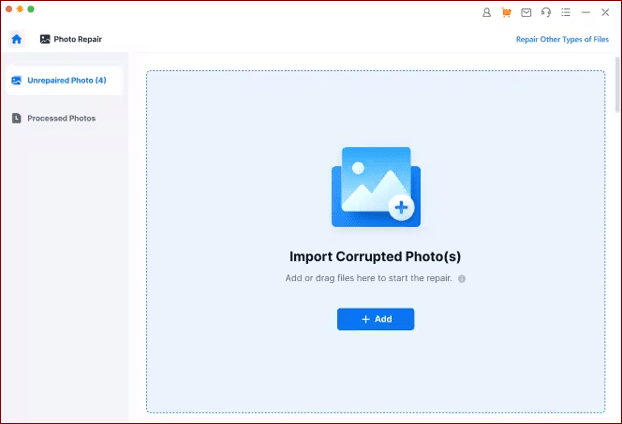
Step 4: Preview and fine-tune
Once the restoration is complete, you can preview the repaired photos to assess the results. Wondershare Repairit allows users to fine-tune the restoration settings to match their preferences and achieve the desired outcome.
Step 5: Save the restored photo
After reviewing and adjusting the restoration, click the “Save” button to store the repaired photo on your computer. The software retains the original resolution and quality, ensuring the restored image is authentic.
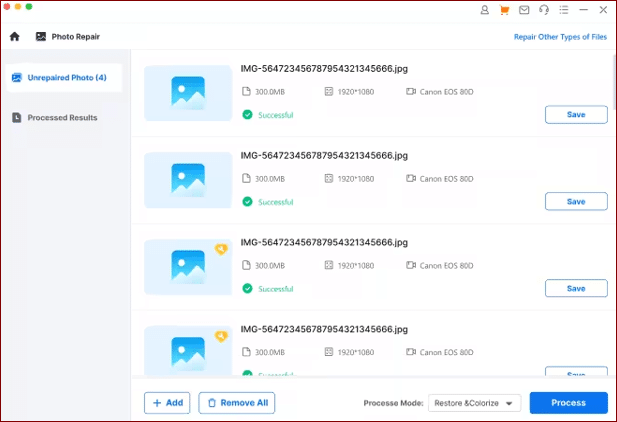
Features of Wondershare Repairit for Photo Restoration
Automatic Restoration: Wondershare Repairit streamlines the restoration process with automatic detection and repair of various photo damages. It saves valuable time while delivering impressive results.
- Batch Restoration: With batch restoration capabilities, users can repair picture simultaneously, streamlining the workflow for greater efficiency.
- Color Correction: The software employs intelligent color correction algorithms to restore fading colors and ensure the vibrancy of the original photo is preserved.
- Scratch and Tear Repair: Wondershare Repairit’s powerful tools address scratches, tears, and other physical damages, effectively reconstructing missing parts of the image.
- User-Friendly Interface: The intuitive interface of Wondershare Repairit makes the restoration process accessible to users of all levels of expertise, eliminating the need for complex manual adjustments.
- Non-Destructive Restoration: The software adopts a non-destructive approach to restoration, ensuring that the original photo remains unaltered. Users can revert to the original image at any point during the process.
- High-Quality Output: Wondershare Repairit maintains the restored photos’ high resolution and quality, preserving the original image’s details and authenticity.
Tips for Successful Photo Restoration
To ensure a successful photo restoration process, consider the following tips:
High-resolution scanning:
For physical copies, use a high-resolution scanner to digitize the photos. Higher-resolution scans provide more data for restoration, resulting in better outcomes.
Backup originals:
Always create a backup of the original photo before attempting a restoration. It ensures that the original image remains intact even if something goes wrong during the process.
Consult professionals:
For heavily damaged or valuable photos, consider consulting professional photo restorers. Their expertise and experience can significantly improve the restoration results.
Final word
Photo restoration is significant for individuals and businesses, as it preserves our collective history and cherished memories.
Wondershare Repairit is a reliable and efficient photo repair software enabling users to revive and repair old photos effortlessly.
By utilizing this powerful tool and following the provided tips, users can embark on a journey to revive their memories and pass them down to future generations. Embrace the wonders of photo restoration with Wondershare Repairit, and let your memories shine once more.

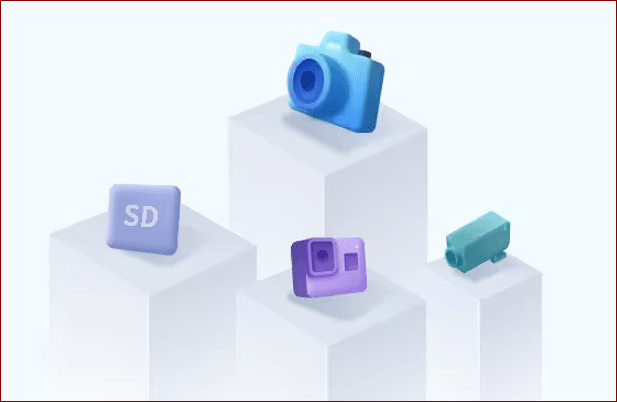





Click here to change your cookie preferences