In our modern world, USB drives have revolutionized storing and transferring data, providing a convenient and portable solution for our files, photos, videos, and more. However, data loss can happen, leaving us anxious and seeking a way to recover our valuable information.
That’s where usb data recovery comes to the rescue. This blog will delve into the essential steps and the role of data recovery software, i.e., Wondershare Recoverit, to help you regain access to lost or deleted files from your USB drive.
With the right tools and knowledge, you can confidently navigate data loss challenges and restore your digital world to its former glory. So let’s get started:
Understanding USB data recovery
USB data loss can be a distressing experience, and understanding its common causes and the recovery process is crucial to retrieve lost data effectively.
Common causes of USB data loss:
- Accidental Deletion: The most common reason for data loss on USB drives is accidental deletion. It can happen when files are mistakenly deleted and the recycle bin is bypassed.
- Formatting Errors: Accidentally formatting the USB drive without creating a backup can lead to the loss of all stored data.
- Virus and Malware Attacks: USB drives are vulnerable to viruses and malware, which can corrupt files or make them inaccessible.
- File System Corruption: Issues with the file system due to improper ejection or power failure can render the data unreadable.
- Physical Damage: Dropping, bending, or exposing the USB drive to extreme conditions can cause physical damage, resulting in data loss.
- File System Conversion: Converting the file system of the USB drive without proper backup can lead to data inaccessibility.
- Improper Ejection: Removing the USB drive abruptly while data is being read or written can cause data corruption or loss.
How does USB data recovery work?
USB data recovery works by using specialized data recovery software to scan the USB drive for traces of lost or deleted files. The software reconstructs the data by piecing together fragments of deleted files still on the drive.
Users can then preview the recoverable files and select the ones they wish to retrieve. The selected files are recovered and saved to a secure location on the computer, ensuring data integrity and preventing further loss.
But it is crucial to immediately stop using the USB drive when data loss is detected to avoid overwriting the lost files, as this could significantly reduce the chances of successful recovery.
Wondershare Recoverit: Your ultimate tool for USB data recovery
Regarding USB data recovery, Wondershare Recoverit is a reliable and efficient data recovery software trusted by millions of users worldwide.
With its advanced technology and user-friendly interface, Recoverit offers a seamless and effective solution to retrieve lost or deleted files from USB drives and various other storage devices.
Introducing Wondershare Recoverit:
Wondershare Recoverit is developed by Wondershare Technology, a leading software company known for its innovative and user-centric products. As a flagship data recovery software, Recoverit is designed to cater to individual and business needs. It is the go-to choice for professionals, students, photographers, and anyone dealing with critical data.
Features of Wondershare Recoverit:
Deep Scanning Abilities: One of the key strengths of Wondershare Recoverit is its deep scanning capabilities.
The usb data recovery software delves deep into the storage media of your USB drive, leaving no stone unturned in the search for lost or deleted files. It ensures that even data fragments are retrieved, maximizing the chances of successful recovery.
User-Friendly Interface:
Recoverit is designed to make it accessible to users of all skill levels. Its intuitive interface guides users through the recovery process step-by-step, eliminating the need for technical expertise.
Versatile File Format Support:
Whether you’ve lost photos, videos, documents, music files, or any other file type, Wondershare Recoverit can handle many file formats, ensuring that no data is beyond recovery.
Preview before Recovery:
With the preview feature, users can see the recoverable files before initiating the recovery process. It allows for selective recovery, so you only restore the needed files, saving time and storage space.
How to Use Wondershare Recoverit for USB data recovery?
Step 1: Download and install Recoverit
Visit the official website to download Wondershare Recoverit. Install the software on your computer following the on-screen instructions.
Step 2: Connect and select
Connect your USB drive to the computer using an appropriate USB cable. Launch Wondershare Recoverit, and from the main interface, select your USB drive as the target location for data recovery.
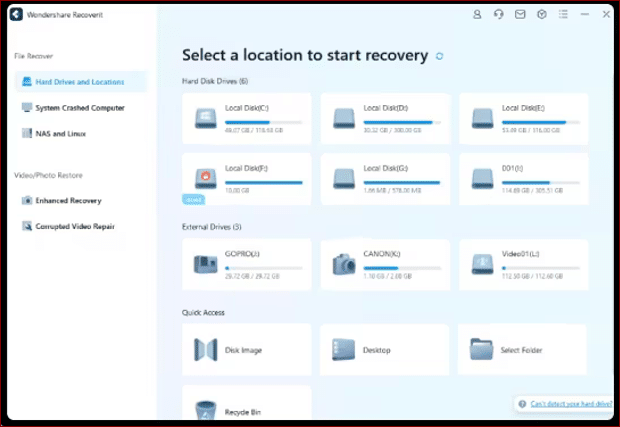
Step 3: Scan for lost data
Click “Start” to initiate the scanning process. Recoverit will perform a quick scan first to search for recently deleted files. If the quick scan doesn’t retrieve the desired files, you can opt for a deep scan to search the entire drive thoroughly.
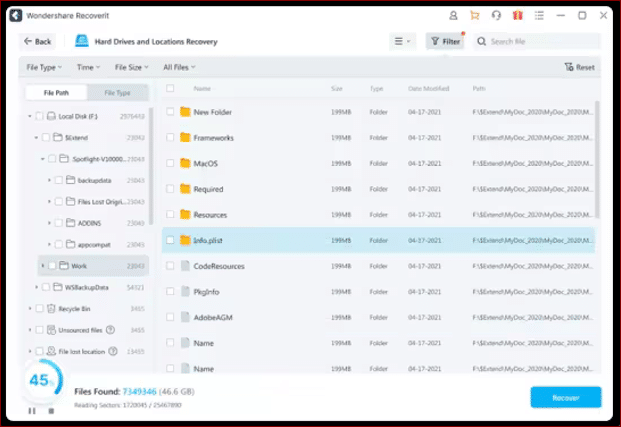
Step 4: Preview and recover
Once the scanning is complete, a list of recoverable files will be displayed. The preview feature can examine the files and ensure their integrity. Select the files to recover, then click the “Recover” button. Choose a secure location to save the recovered data.
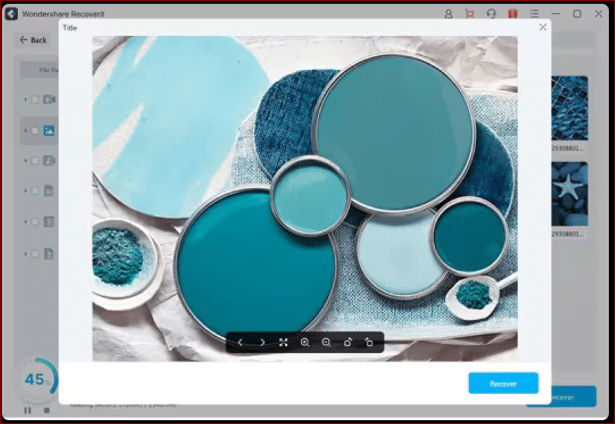
For flash drive recovery, the process is similar. Connect your flash drive to the computer, follow the abovementioned steps, and let Wondershare Recoverit work its magic.
Tips to maximize USB data recovery success
- Stop Using the USB Drive: As mentioned earlier, immediately stop using the USB drive once data loss is experienced to prevent data overwriting.
- Choose the Right Recovery Software: Selecting a reliable and reputable data recovery software like Wondershare Recoverit increases the likelihood of successful recovery.
- Regular Data Backups: To avoid future data loss incidents, back up your important files to a cloud service.
- Protect Against Physical Damage: Handle your USB drive carefully and keep it safe from physical damage, such as exposure to water, extreme temperatures, or sudden impacts.
Final words
USB data recovery is an essential skill everyone should be familiar with in our data-driven world. With the aid of Wondershare Recoverit, the process becomes more accessible and reliable, offering peace of mind to individuals and businesses alike.
Remember, taking prompt action, using reliable data recovery software, and practicing data backup is key to successful USB data recovery.
Embrace the power of data recovery tools like Wondershare Recoverit, and safeguard your precious files from unexpected loss. Trust in Wondershare Recoverit, and let your valuable memories and data be easily recovered.







Click here to change your cookie preferences