Sharing gameplay videos is now a big part of gaming, which has developed dramatically over time. Gamers like to show their skills, share tips, and learn how to record gameplay on PC to enhance the videos more. YouTube and Twitch have made recording gameplay very important, as many users browse tips on these platforms. There are many screen recorders out there, one of the best is the Wondershare DemoCreator. In this article, we’ll take a look at the top tools for recording games on PC and see why DemoCreator is a good choice.
Part 1: Why record your Gameplay?
There are many reasons why gamers record their gameplay on PC. Here are some reasons why you need to do recordings:
- Improve Skills. Review and analyze your performance to identify errors and learn new techniques.
- Build a Community. Share videos on platforms like YouTube or Twitch to connect with other gamers and gain followers.
- Provide Feedback and Tutorials. Help others by showing them how to complete levels, get higher scores, or use specific techniques.
- Entertain. Share funny moments, epic victories and intense matches to entertain your audience and keep them engaged.
Part 2: Choosing the right recording software
For a smooth and entertaining experience, selecting the appropriate software to record the game is essential. Here are some things to consider:
- Ease of Use. Look for software that is user-friendly and easy to use, especially if you are a beginner.
- Features. Make sure the equipment has all the necessary features, such as high-quality recording, webcam/mic recording, and editing capabilities.
- Price. It is important to consider your budget. Look for better return options, including free or trial periods, to ensure you maximize your investment.
Top recording devices include OBS Studio, Xbox Game Bar, Bandcam, and Wondershare DemoCreator. Wondershare DemoCreator is a unique screen recorder and video editor because of its incredible features. If you’re wondering how simple it is to use, it has a user-friendly interface that is lightweight and intuitive, particularly for new users. Furthermore, a large number of the features are free.
Part 3: Setting up for high-quality recording
Getting high-quality recordings requires careful configuration of your hardware and software. Here are some tips to streamline your planning process:
- Hardware. Make sure your PC meets the minimum requirements for recording software (8GB). If you plan to add audio and video presentations, invest in a quality microphone and web browser.
- Software Settings. Adjust your recording software settings to your desired frame rate and resolution. Shut down unnecessary background applications to free up system resources.
- Recording Environment. Choose a quiet, well-lit room to reduce background noise and ensure good video clarity. It is advisable to stand comfortably and use a comfortable chair and table arrangement for long recording sessions
Part 4: Recording your Gameplay
Recording gameplay on PC is easy and mostly common with all of the software. So, for you to catch up easily let’s take Wondershare DemoCreator as an example.
Here’s how to record gameplay with DemoCreator:
Step 1. Visit the official website of Wondershare DemoCreator and download it.
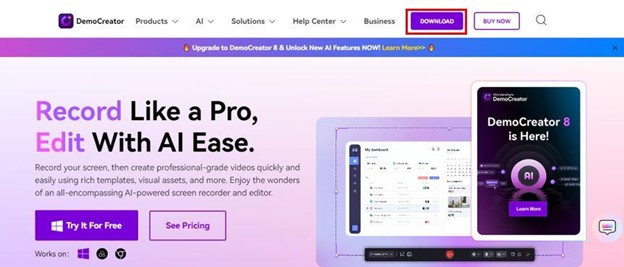
Step 2. After installation, launch the program. Click the “Video Recorder” button to configure your recording options.
Step 3. Choose your preferred frame rate (such as 30fps – 120fps) and resolution under Settings. You also have an option if you want to use the webcam or audio.
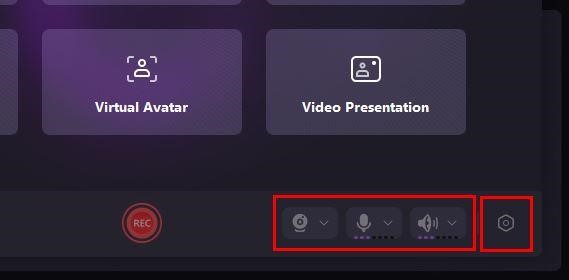
Step 4. Click the “REC” button or press the F10 hotkey to begin recording. Any time during the recording can be paused by using the F9 hotkey so that you can resume it later.
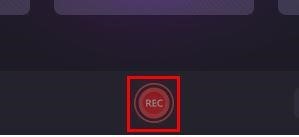
Step 5. Press the stop hotkey (usually F10 again) or click on the stop button on the control panel when done. This will automatically save and open up in an editor.

Part 5: Editing and enhancing your Gameplay videos
Using Wondershare DemoCreator to edit your gaming videos gives your recorded gameplay a more polished look and consistency. Seek for a screen recorder that can enhance audio, apply animation effects, add text and annotations, trim and cut, and add transitions for high-quality gaming videos.
Wondershare DemoCreator is reliable if you want to edit your gameplay videos. Here’s what DemoCreator’s editing features can offer you:
- Add text, arrows, and other text during recording or post-editing.
- Use effects and transitions to make your video look attractive and professional.
- Change audio levels, add background music, and use sound effects.
- Change the FPS to 120fps.
- Use AI for Auto Caption, AI Text to Speech, and AI Voice Changer.
Part 6: Sharing your Gameplay with the world
Sharing your gameplay videos is the final step in reaching and engaging your target audience. There are some effective ways of sharing your gameplay, which are outlined below:
- Tagging and Descriptions. Use relevant keywords and complete descriptions to improve the chances of being included in search results. Incorporate keywords related to the game, moves employed as well as highlights.
- Engaging Titles and Thumbnails. Create attractive titles and thumbnails that will capture the attention of viewers. They should correctly represent what is contained in it.
- Consistent Posting Schedule. Regular posting keeps your audience interested and makes them keep coming back for more.
- Interacting with Viewers. Reply to comments, ask questions, and connect with fans to build a community around your channel. Ask them how they think you can improve on what you have presented so far.
- Cross-Promote Content. Share your video across different platforms so that it can reach wider audiences. For instance, you can use social media platforms such as Instagram or Facebook to advertise about new uploads or stream live sessions.
Conclusion
Recording and sharing gameplay videos can level up gaming experiences. Taking advantage of programs like Wondershare DemoCreator allows users to easily create video captures while gaming. Therefore, using DemoCreator could be a great way for one to enhance their abilities, link up with other players, or amuse their fans if they wish to advance themselves further into this field.
DISCLAIMER – “Views Expressed Disclaimer: Views and opinions expressed are those of the authors and do not reflect the official position of any other author, agency, organization, employer or company, including NEO CYMED PUBLISHING LIMITED, which is the publishing company performing under the name Cyprus-Mail…more
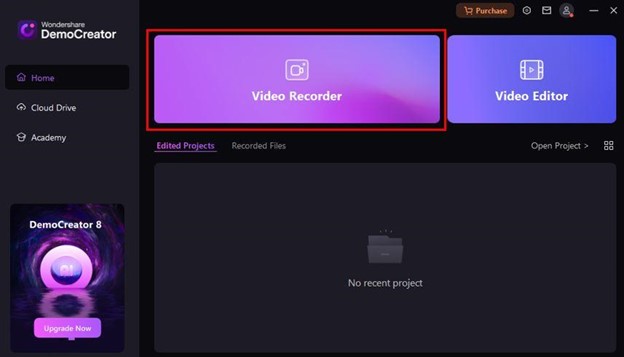





Click here to change your cookie preferences