Losing important files on your Mac due to accidental deletion, formatting, corruption, or any other reason can be an alarming experience. Thankfully, there are many reliable free Mac data recovery software available online that you can use to recover deleted files and folders on Mac devices. These tools are designed as an essential part of any Mac user’s toolkit, providing a reliable and quick approach to retrieving lost data without fail.
In this quick guide, we’ll explore a few free Mac data recovery software available, their features, and some preventive measures to avoid further deletion of data on your Mac.
Key features to check in any Mac data recovery software
Before you select any free Mac data recovery software to restore your lost or deleted files, you should consider several essential features. These features include:
- Ease of Use: Make sure your software offers a simple, user-friendly interface, especially if you are not tech-savvy.
- File Type Support: Check if the software supports a wide range of file types, including documents, images, videos, audio, and archives.
- Scanning Options: Many data recovery software offer multiple scanning options, such as quick scans and deep scans, to recover files after completely scanning your storage devices.
- File Preview: A valuable feature is the ability to preview recoverable files before restoring them, so you can ensure you’re recovering the correct data.
- File System Compatibility: A good data recovery tool must support multiple macOS file systems such as APFS, HFS+, exFAT, and NTFS.
Keeping the above features in mind, let’s explore the top free Mac data recovery software that can be your go-to solution when you experience data loss issues.
Top free Mac data recovery software
Here are some common and popularly used free Mac file recovery tools that you can consider for quick file retrieval:
1: Stellar Data Recovery Free for Mac
Stellar Data Recovery Free for Mac is a popular free Mac data recovery software that offers both free and paid versions. The free version allows users to recover up to 1 GB of data for free, making it a great option for those with limited data loss. The software supports a wide range of file types and offers a powerful deep scan feature to recover lost data even from damaged or formatted drives.
Key Features:
- The software supports the recovery of files of multiple types, including photos, videos, documents, and more.
- Includes quick scan and deep scan options for recovering data.
- Offers ‘Pause and Resume’ scan and allows restoring files while the scan is in progress.
- Compatible with Mac devices powered with the latest M3 and T2 chips.
- Preview recoverable files before saving them on your device.
Here’s how to recover lost files on Mac using Stellar Data Recovery Free software:
Step 1: Download and install the Stellar Data Recovery Free tool on your Mac. Launch the software and from the homepage, select the type of data you need to recover and click Next.
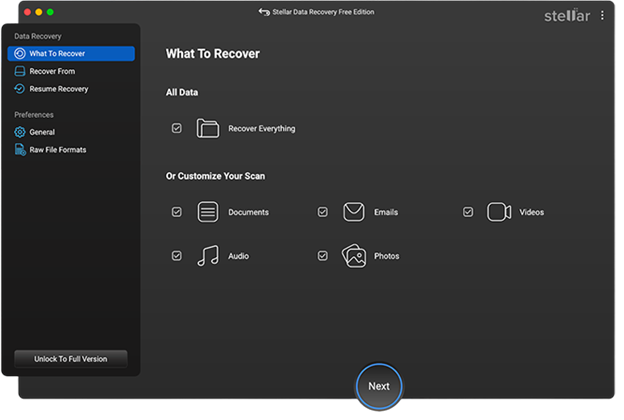
Step 2: Now, from the Recover From window, select the startup disk where your deleted file was earlier stored and click Scan.
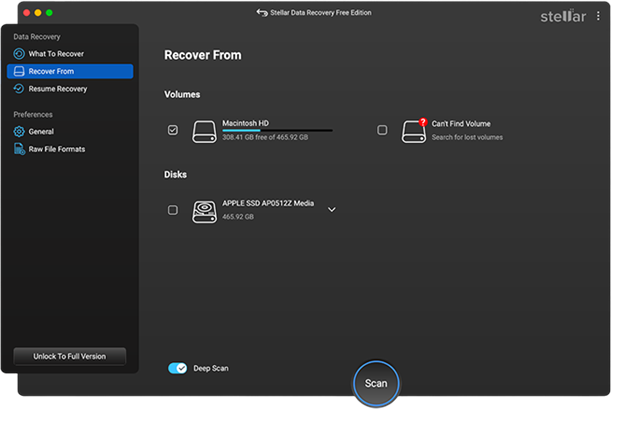
Step 3: After completion of the scanning process, preview the recoverable files and choose the ones you need to restore. Click the Recover button to save selected files at the desired location.
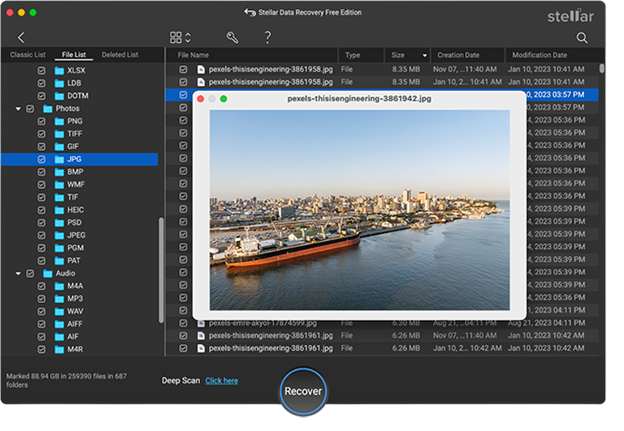
2: EaseUS data recovery wizard for Mac (Free Edition)
Another user-friendly Mac data recovery software that you can try to retrieve lost files on Mac is EaseUS Data Recovery Wizard. The software is a highly effective option for retrieving lost data from various storage media on a Mac. The free version of this software allows you to recover up to 2 GB of lost files, which makes it best for small-scale recoveries.
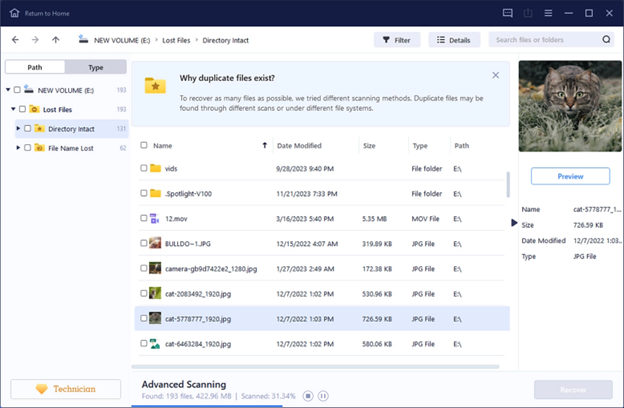
Key features:
- Recover multiple data types, including photos, documents, videos, audio files, emails, archives etc.
- Search, filter, and preview recoverable files.
- Retrieves files from formatted, corrupted, or lost partitions.
- Compatible with various storage devices, including internal/external storage drives, USBs, SD cards, etc.
3: Disk Drill (Free Version)
Disk Drill is a powerful free data recovery tool for Mac that offers easy and quick recovery of deleted files of multiple types. It recovers files deleted from any storage device, making it an excellent choice for users who need to recover large amounts of data. It supports the recovery of lost files from formatted, damaged, or deleted partitions.
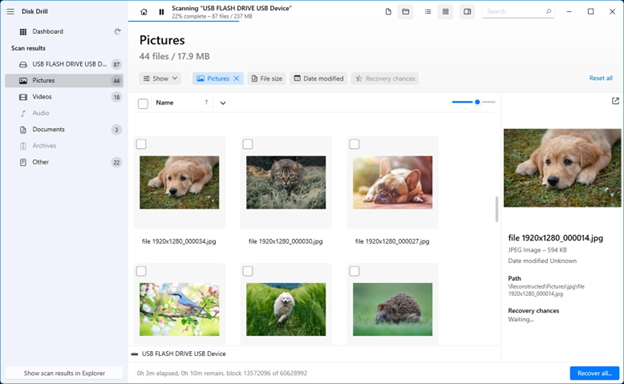
Key Features:
- Recover deleted photos, videos, documents, and other files of multiple types.
- Supports recovery of files deleted from crashed or formatted storage devices.
- Easy to use, even for users with limited technical knowledge.
- Preview recoverable files before restoration.
Preventive tips to avoid data loss on Mac
Though the above-mentioned free Mac file recovery tools are helpful in the quick and easy recovery of your lost files, it is important to avoid such data loss issues from your end. Below are some important preventive measures that you can consider to prevent further data loss instances on your Mac:
- Maintain Regular Backups: Use Time Machine or cloud backup options like iCloud or Google Drive to regularly back up your data.
- Keep macOS Updated: Keep the operating system and software installed on your Mac up-to-date to fix bugs and security vulnerabilities.
- Use Reliable Antivirus Software: Protect your Mac from malware and viruses that could corrupt files. For this, you can install reliable antivirus software on your Mac.
- Properly Eject External Drives: Always eject external storage devices safely to prevent file corruption.
- Be Cautious with Disk Management: Avoid formatting or modifying disks without verifying the correct drive or partition.
Conclusion
Data loss on Mac can occur to you anytime, but with the right free Mac data recovery software, you can effectively retrieve your lost files without resorting to costly services. Tools like Stellar Data Recovery Free, Disk Drill, EaseUS Data Recovery Wizard, and others provide a robust solution for recovering files from various scenarios, including accidental deletion, formatting, and corruption.
Each of these free recovery tools offers different features, but they all share a common goal: to help you recover lost data as efficiently and quickly as possible. Moreover, you can consider preventive tips like maintaining regular backups, using reliable antivirus software, etc. to avoid further data loss on your Mac.
DISCLAIMER – “Views Expressed Disclaimer: Views and opinions expressed are those of the authors and do not reflect the official position of any other author, agency, organization, employer or company, including NEO CYMED PUBLISHING LIMITED, which is the publishing company performing under the name Cyprus-Mail…more

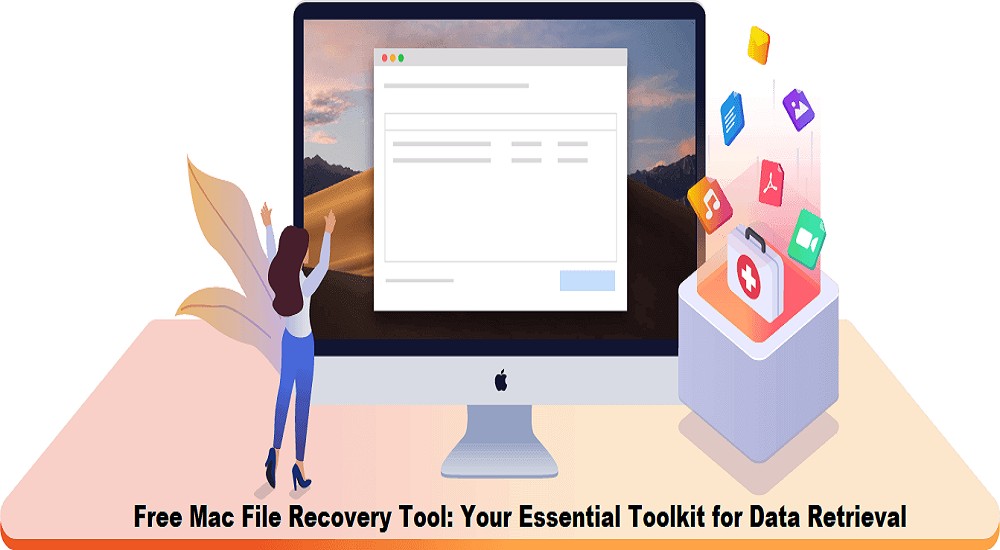




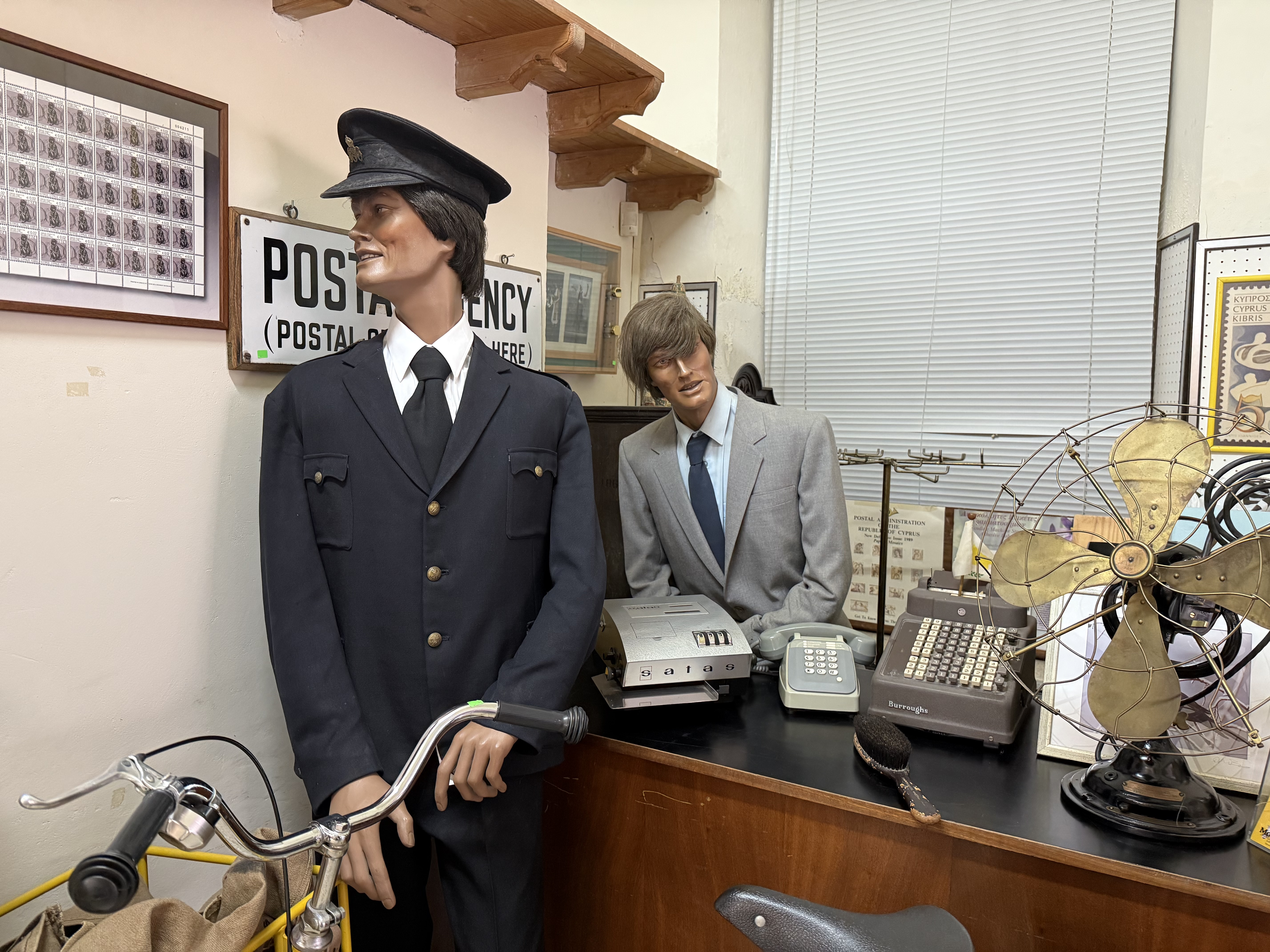
Click here to change your cookie preferences