Too many options confuse anyone. Likewise, there are too many LMS available in the market which claim to be the best for your business.
But, how to find which is the right fit for you?
Suppose you have decided to use iSpring Suite, then you can compare iSpring Suite price and features with other LMS tools.
- Transparency in Pricing model
Some companies are comfortable paying $1,000 for an LMS, while others have a budget of $200. While ‘the cost-effective’ concept varies with business scale, you can always find an LMS vendor who is transparent in their pricing.
So, having a clear idea of your budget requirements is necessary. Even though you have no idea about your company’s needs, you can consult an LMS consultant with your objectives, and they will suggest the best fit for you.
Before purchasing any LMS tool, don’t forget to clarify the features included in the pricing plan. As the pricing plan differs with the technical support, hosting and upgrades, you need to confirm the vendor charges as well.
For instance, you can compare iSpring Suite pricing plans with others available in the market.
User Friendly interface
Frequently, large organisations have the personnel to manage the technical stuff of an LMS and training aspects. But, in start-ups, an individual plays multiple roles, and this is why an LMS should be user-friendly.
Whether or not an LMS is user-friendly, you can find it through testing the software along with the professionals who are going to handle it in the future.
Most of the LMS tools offer free trials, so use them appropriately without hesitation.
- Cloud-based program
A good LMS requires no system storage space and offers cloud-based storage availability.
So, you needn’t worry about constant software updates and solely concentrate on creating elearning content for your business.
It is super convenient for any scale of business. Apart from this, you needn’t depend on one system to access the training content; instead, use any device to take up the assessment tests anywhere and anytime.
Mobile learning accessibility
You can still launch training from the comfort of your own home with just a few clicks to your remote employees.
For instance, a mobile learning app for your employees is of great use and takes up the training even without an internet connection.
These options also facilitate the employees’ progress tracking; sending those reports to your LMS once the connection restores on their devices. It is offered by many LMS, which you can confirm by comparing with the iSpring Suite.
So, look for mobile accessibility in particular for increasing the accessibility opportunities, and also your employees won’t have any excuses to make for not attending training.
- Integrated reporting
Accessing the performance of employees and evaluating the success of training are crucial criteria for setting up a learning management system in a work environment.
Automated reporting will indicate the translation of your training in the assessment tests. The crux of the matter is using an LMS that allows the tracking of learners’ progress automatically so that you can access that information with just a few clicks.
By doing this, you will get precise insights into the course’s effectiveness on your employees and the overall rapport of the organisation in an understandable way.
So, look for LMS solutions that guide you in scaling up the features with advancements. It is yet another critical decision that affects your organisation’s growth over a longer duration so choose the versatile tool that fits your budget.

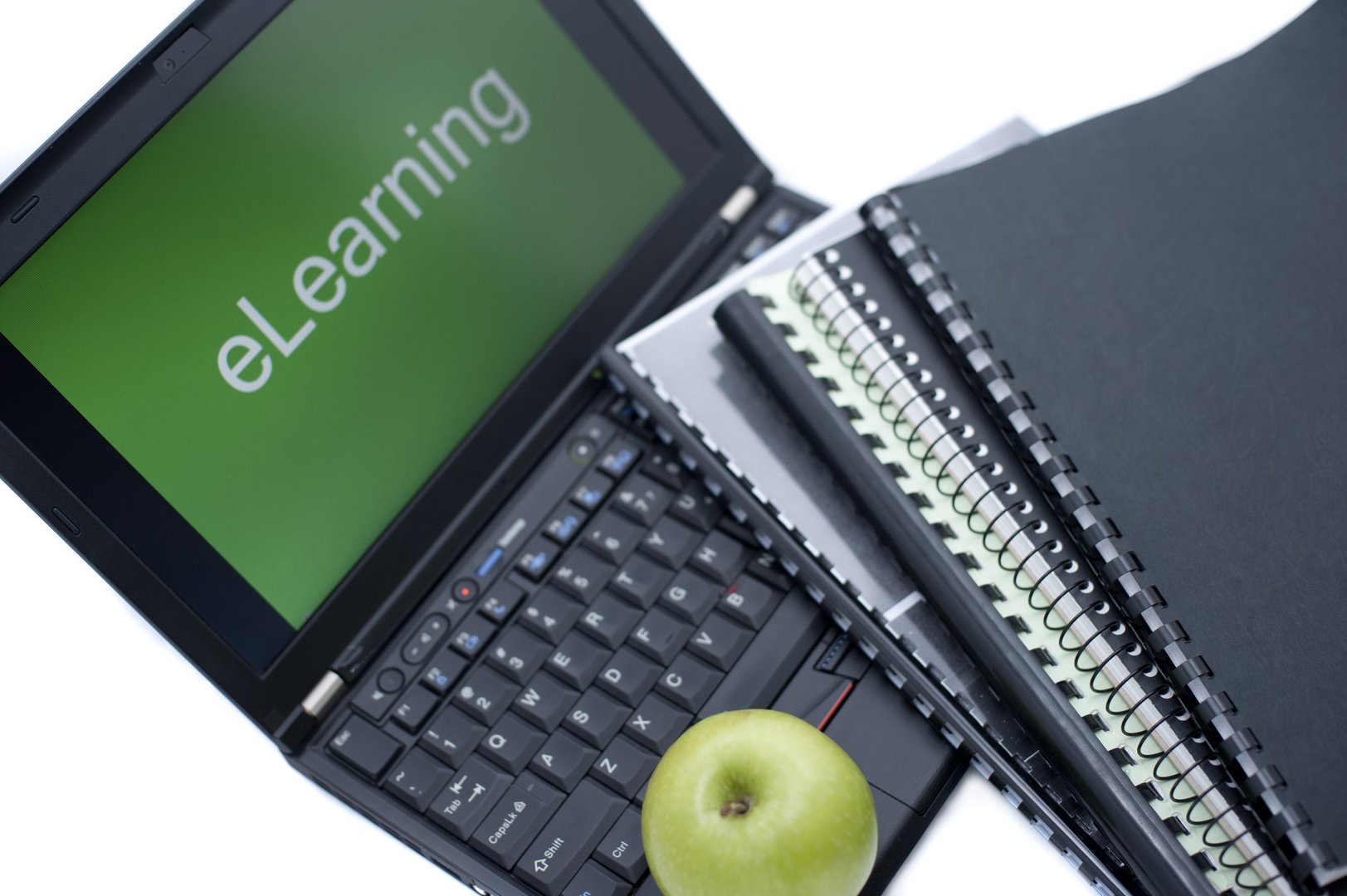





Click here to change your cookie preferences