AI-powered background replacement features in Wondershare Filmora V15 let creators change video backgrounds effortlessly — with no studio, green screen, or complex setup required. The AI automatically detects the subject and separates it from the background, allowing users to replace or enhance scenes instantly. This works for YouTube videos, tutorials, or presentations, removing the need for green screens or complex setups.
To explore what AI background replacement options Filmora V15 has for you, read this article. Learn how Filmora V15 simplifies production and helps creators produce polished videos with less effort and fewer tools.
Part 1. Virtual production trends every creator can Use
Virtual production is a modern method for filmmaking and video creation. It merges digital environments and real-time effects through tools like LED walls, game engines, CGI, augmented reality, and motion capture.
According to market reports, the global virtual production industry is projected to grow from $2.1 billion in 2025 to $8.76 billion by 2030, with an average annual growth rate of 33.1%. Another study estimates growth from $3.16 billion to $6.75 billion in the same period, marking a 16.4% annual increase—evidence of the sector’s rapid rise and mainstream adoption.
Part 2. Wondershare Filmora V15: AI-Powered background replacement with natural precision
Building on this trend, Filmora V15 provides a smart, accessible way to remove or replace backgrounds without a green screen. Below are its key background replacement features and how they can elevate your content.
1. Smart cutout
When precision matters, Smart Cutout offers detailed control for removing unwanted objects or isolating subjects.
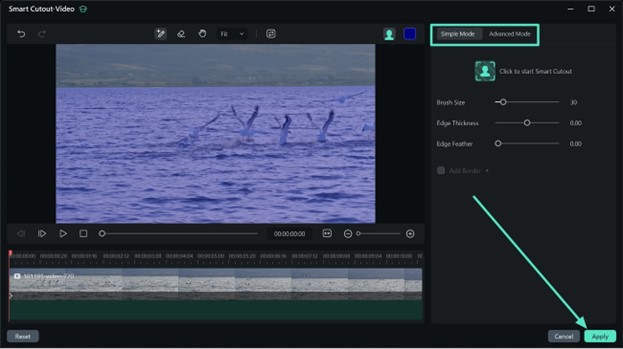
- AI automatically detects and separates the subject from the background.
- With a single click or a rough brush selection, AI quickly identifies the cutout target with high accuracy, making the process fast and effortless.
- Use the “Click to start Smart Cutout” option, adjust parameters such as “Brush Size” or “Edge Thickness.”
- Stabilize edges and adjust frames for moving subjects or complex backgrounds.
- Auto-tracking keeps the cutout clean and consistent across frames, improving efficiency for dynamic scenes.
- A new stroke function has been added, providing multiple stroke effects in various styles.
- Compatible with videos and photos on desktop or mobile platforms.
- Choose between two AI modes for different needs:
- Simple Mode – With a single click on the subject you want to cut out, Smart Cutout automatically identifies and isolates it—no repeated brushing required.
- Advanced Mode – Auto tracking, frame-by-frame precision, border/effects, complex scenes.
2. Background overlay effect
This effect offers an alternative way to capture, isolate, and identify human subjects in a video with high precision. It’s ideal for creating tutorials, social media content, or any production that requires subject emphasis without distraction.
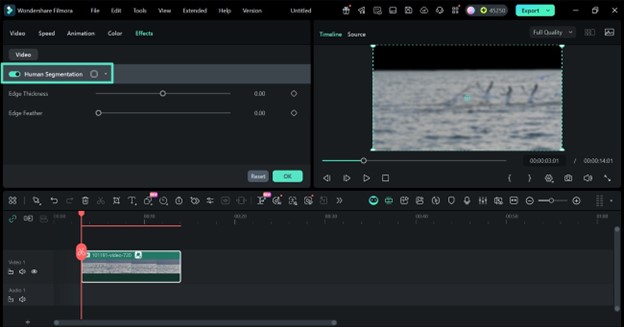
3. Chroma Key
Besides the background, the Chroma Key feature lets you remove a specific color from your video footage—perfect for eliminating solid backgrounds or fine-tuning transparency.
- Tolerance: Set how much color is removed.
- Feather: Soften edges for a natural blend.
- Edge Thickness/Offset: Adjust outlines for tricky edges like hair or clothing.
- Alpha Channel: Fine-tune transparency for flawless compositing.
Use this feature to create clean, professional videos for tutorials, marketing, and creative projects—all while saving time and improving visual quality.
Part 3. Use Cases: Transform Content with Filmora V15
Filmora V15’s AI-powered background replacement can elevate many types of content. For tutorials and online classes, it helps isolate instructors or key objects from distracting backgrounds, creating clearer and more focused learning experiences. For social media content on platforms like TikTok, Instagram, and YouTube, creators can replace backgrounds or add dynamic effects to boost engagement and visual appeal. Marketing videos also benefit, as virtual sets allow products or services to stand out with more polished, professional presentation.
Influencers and vloggers can use these tools to swap environments or apply creative effects, enabling studio-like production without needing an actual studio. Filmora V15 also supports educational demonstrations by helping creators emphasize diagrams, subjects, or explanations—making complex topics easier for viewers to understand.
Conclusion
If you want studio-quality results without the cost or complexity of studio-level gear, Wondershare Filmora V15 is your all-in-one solution. With powerful AI-driven background replacement and intuitive editing tools, creators can craft professional videos for TikTok, YouTube, Instagram, and beyond—no expert skills required.
About Wondershare:
Wondershare is a globally recognized software company founded in 2003, known for its innovative solutions in creativity and productivity. Driven by the mission “Creativity Simplified”, Wondershare offers a range of tools, including Filmora and SelfyzAI for video editing; PDFelement for document management; and EdrawMax, EdrawMind for diagramming. With over 2 billion cumulative active users across all products and a presence in over 200 countries and regions, Wondershare empowers the next generation of creators with intuitive software and trendy creative resources, continually expanding the possibilities of creativity worldwide.
DISCLAIMER – “Views Expressed Disclaimer – The information provided in this content is intended for general informational purposes only and should not be considered financial, investment, legal, tax, or health advice, nor relied upon as a substitute for professional guidance tailored to your personal circumstances. The opinions expressed are solely those of the author and do not necessarily represent the views of any other individual, organization, agency, employer, or company, including NEO CYMED PUBLISHING LIMITED (operating under the name Cyprus-Mail).
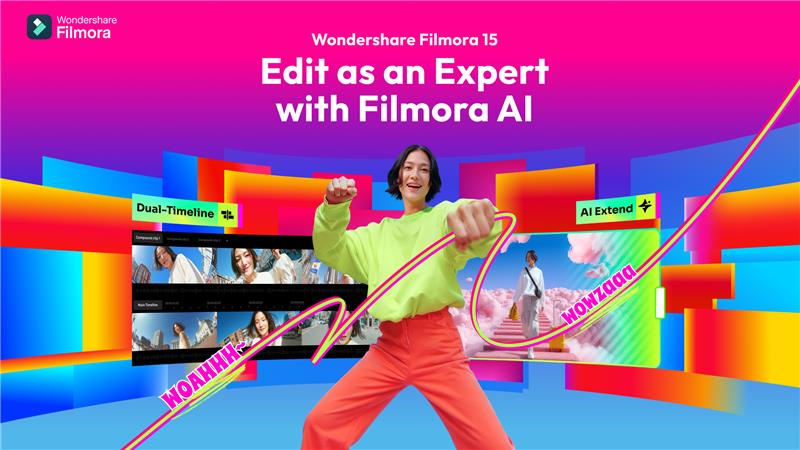





Click here to change your cookie preferences