In recent months, the digital landscape has experienced significant shifts, particularly concerning popular applications like CapCut. Owned by ByteDance, the same company behind TikTok, CapCut has been a favored video editing tool among creators worldwide. However, geopolitical tensions and national security concerns have led to legislative actions affecting these platforms, prompting content creators to seek reliable alternatives. One such alternative that has gained prominence is Wondershare Filmora, a versatile video editing software equipped with advanced features suitable for TikTok content creation.
Understanding the CapCut ban
The Protecting Americans from Foreign Adversary Controlled Applications Act, enacted in April 2024, granted the U.S. government authority to ban foreign-owned apps deemed national security threats. While TikTok was the primary focus, CapCut, sharing the same parent company, also fell under scrutiny. Both TikTok and CapCut were banned in the United States previously, leading to their removal from major app stores and rendering them inaccessible to U.S. users.
This abrupt ban left many content creators in a quandary, especially those who relied heavily on CapCut for editing their TikTok videos. The need for a dependable and efficient video editing tool became paramount, leading many to explore alternatives that could seamlessly integrate with their content creation workflows.
Wondershare Filmora: A Viable Alternative
Wondershare Filmora emerges as a robust alternative to CapCut, offering a user-friendly interface coupled with powerful editing capabilities. Designed to cater to both beginners and seasoned editors, Filmora provides a range of features that facilitate the creation of engaging TikTok content.

Key features of Wondershare Filmora
- Intuitive User Interface: Filmora’s clean and intuitive interface allows users to navigate through various editing tools effortlessly. This ease of use ensures that creators can focus more on their content rather than grappling with complex software mechanics.
- Advanced Editing Tools: Filmora offers a comprehensive suite of editing tools, including trimming, cropping, and splitting, along with advanced features like motion tracking and keyframing. These tools enable creators to add dynamic elements to their videos, enhancing viewer engagement.
- Extensive Effects Library: With a rich library of filters, overlays, transitions, and animated elements, Filmora allows users to customize their videos extensively. This variety ensures that TikTok creators can maintain a fresh and unique aesthetic in their content.
- AI-Powered Features: Filmora incorporates artificial intelligence to simplify complex editing tasks. Features like AI portrait, which automatically detects and isolates human figures, and AI audio denoise, which cleans up background noise, streamline the editing process and improve output quality.
- Direct Export to Social Media: Understanding the needs of modern creators, Filmora enables direct export of videos to various social media platforms, including TikTok. This feature simplifies the workflow, allowing for quick sharing and broader audience reach.
Transitioning from CapCut to Filmora
For creators accustomed to CapCut, transitioning to a new platform may seem daunting. However, Wondershare Filmora’s user-centric design eases this transition. Here’s how creators can adapt:
- Leverage Tutorials and Community Support: Wondershare provides a plethora of tutorials and a vibrant user community. Engaging with these resources can accelerate the learning curve and help creators master Filmora’s features swiftly.
- Utilize Pre-Designed Templates: Filmora offers numerous templates that can serve as starting points for projects. These templates can be customized to align with individual creative visions, making the editing process more efficient.
- Experiment with AI Tools: The AI-powered features in Filmora can significantly reduce editing time. Creators should experiment with these tools to discover new ways to enhance their content and maintain a competitive edge.
Enhancing TikTok Content with Filmora
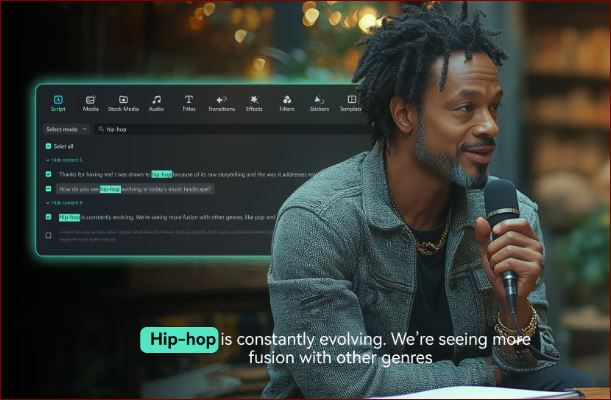
TikTok’s dynamic environment requires content that is both engaging and visually appealing. Filmora’s features cater to these demands effectively:
- Vertical Video Support: Filmora allows editing in various aspect ratios, including the vertical format preferred by TikTok. This ensures that videos are optimized for the platform’s viewing experience.
- Speed Control: With precise speed control, creators can produce slow-motion or time-lapse effects, adding a creative flair to their videos.
- Music and Sound Effects: Access to a vast library of royalty-free music and sound effects enables creators to enhance their videos audibly, making them more engaging.
- Text and Titles: Filmora offers a variety of text and title options, allowing creators to add captions, subtitles, or intros that resonate with their audience.
Conclusion
The ban on CapCut has undoubtedly disrupted the routines of many content creators. However, this challenge also presents an opportunity to explore and adopt new tools that can elevate the quality of content. Wondershare Filmora stands out as a comprehensive video editing solution, offering a blend of simplicity and advanced features. Its AI-powered tools, extensive effects library, and seamless integration with social media platforms make it a worthy successor to CapCut for TikTok creators.
By embracing Filmora, creators can continue to produce captivating content without interruption, ensuring their presence and influence on TikTok remain strong. As the digital landscape evolves, adaptability becomes a crucial trait, and leveraging tools like Filmora equips creators to navigate these changes successfully.
DISCLAIMER – “Views Expressed Disclaimer: Views and opinions expressed are those of the authors and do not reflect the official position of any other author, agency, organization, employer or company, including NEO CYMED PUBLISHING LIMITED, which is the publishing company performing under the name Cyprus-Mail…more
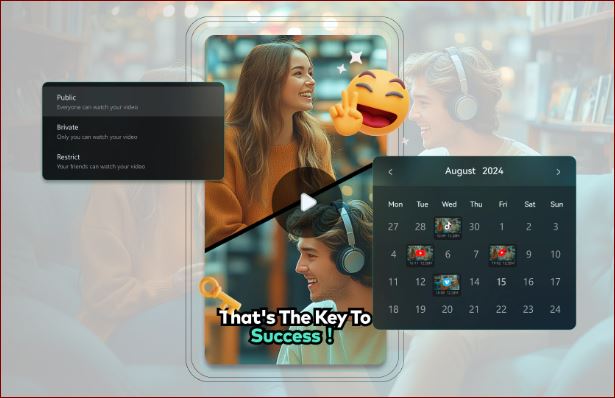





Click here to change your cookie preferences