When it comes to quality, everyone naturally prefers the highest—especially with photos.
On social media or websites, clear and sharp images enhance professionalism, boost engagement, and can even drive conversions. Similarly, high-quality images are crucial in marketing design and print materials to maintain visual impact. Beyond business applications, they also play a vital role in personal use: whether you’re printing family photos, editing selfies, or designing greeting cards, sharp images help preserve memories and create visually appealing results. So whether for business or personal use, having a high-resolution picture truly makes a difference.
These are a few of many reasons why people may seek tools to enhance photo quality. But look no further—we’re about to introduce you to one of the best AI image enhancers you can try.
Why choose an AI image enhancer?
In the past, when people wanted to fix blurry photos, they had to rely on professional photo editing software or seek help from experts. These traditional methods often involved complex techniques like manual sharpening, noise reduction, and pixel adjustments. Photographers and editors spent years mastering these skills.
The arrival of AI technology brought a powerful new tool: AI image enhancers. These smart tools have changed the way we edit photos. Instead of spending hours learning complex software, anyone can now enhance their photos with just a few clicks.
AI image enhancers are built on machine learning algorithms, which are trained with extensive datasets. This means you don’t need any editing skills. Simply prepare the picture, and the AI will do the rest for you. The beauty of AI enhancement lies in its intelligent approach: it can automatically identify what needs improving in your photo and apply the right adjustments. Unlike traditional editing methods that require careful manual adjustments, AI tools consistently deliver quality results across different types of images. And perhaps best of all, what used to take hours of careful editing can now be done in mere seconds.
Introducing Artguru: Your go-to AI photo enhancer
Now that we’ve covered the basics, let’s move on to the highlight: Artguru AI Image Enhancer. Originally launched as an AI image generator, Artguru has evolved over time, expanding its capabilities to include powerful features like enhancing image quality.
Here are the standout features of this image enhancement tool:
- Work well with all type images: portraits, text images, screenshots, or CG art.
- Batch processing – Save time by enhancing multiple images at once.
- Upscales photos by 4x – Supports up to 4K resolution, perfect for large prints and social media sharing.
- Free daily credits – Enjoy enhancement features without immediate cost. If you need more credits, Artguru offers flexible subscription plans.
- User-friendly interface – Simple and intuitive, perfect for beginners and pros alike.
- iOS app available – Edit and enhance your photos on the go.
3 Easy steps to use Artguru Image Enhancer
Step 1: Upload your blurry image
Click on the “Select photos” button or simply drag and drop your photo. The tool supports common image formats including JPG, PNG, and WEBP. You can upload up to 50 images at once for batch processing.
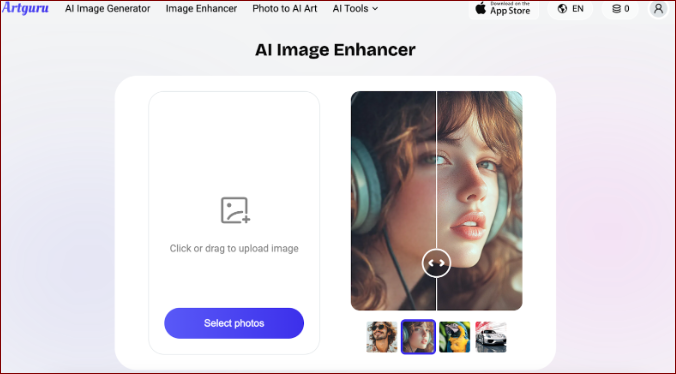
Step 2: Wait for 30 seconds
Artguru will automatically process your photo and increase the resolution. All you have to do is to sit back and relax.
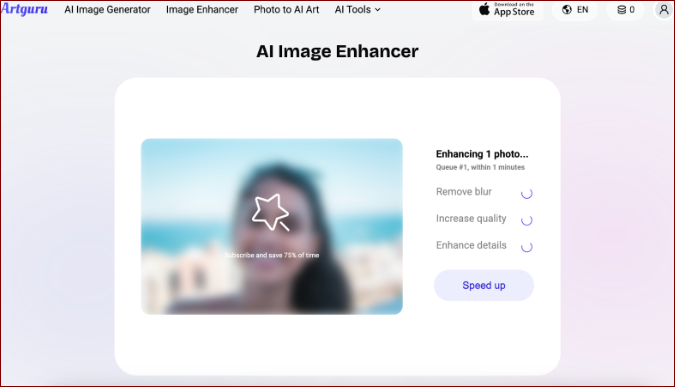
Step 3: Preview and download your photo
Once processing is complete, take a moment to compare the original and enhanced versions side by side – you’ll notice sharper details, better clarity, and improved overall quality in the enhanced version. If you are satisfied, simply click on the “Download” button. You can find your photo in your device’s gallery (if you’re on mobile) or your Downloads folder (if you’re using a PC).
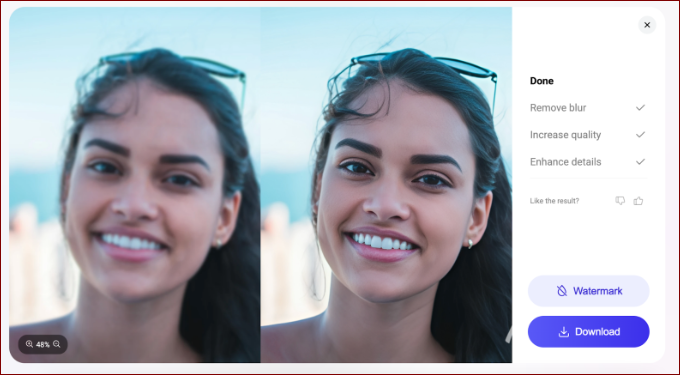
Conclusion
Increasing image quality is no longer a complex task, thanks to AI-powered tools like Artguru. Whether you’re repairing personal old photos, designing social media content, or preparing marketing materials, AI image enhancers make it effortless to create crisp, professional-looking images.
Artguru makes image enhancement easy, fast, and accessible—even for beginners. With just a few clicks, you can transform blurry or low-quality photos into sharp, high-resolution images. Plus, with free credits and a user-friendly interface, it’s a tool worth trying. Start enhancing your images today and experience the difference high-quality visuals can make—both personally and professionally.
DISCLAIMER – “Views Expressed Disclaimer: Views and opinions expressed are those of the authors and do not reflect the official position of any other author, agency, organization, employer or company, including NEO CYMED PUBLISHING LIMITED, which is the publishing company performing under the name Cyprus-Mail…more






Click here to change your cookie preferences