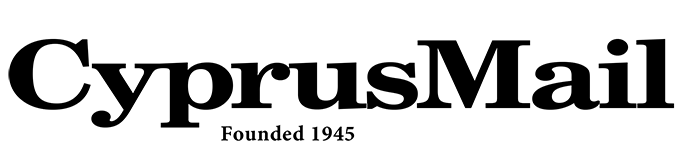Please read this Cookie Policy carefully as it contains important information on who we are and how we use cookies on our website. This policy should be read together with our Privacy Policy which sets out how and why we collect, store, use and share personal information generally, as well as your rights in relation to your personal information and details of how to contact us and/or the supervisory authorities in case you have any complaint.
This Cookie Policy applies to the access and use of the Cyprus Mail Website hosted at https://cyprus-mail.com/ (hereinafter referred to as the “Website”), which is operated by NEO CYMED PUBLISHING LIMITED (hereinafter the “Company”, “we” or “us”).
Our Company strives to protect personal data and apply high standards of conduct when it comes to privacy issues. We ensure that we provide our employees and staff with the appropriate training to handle personal data promptly and in accordance with the laws. Furthermore, we endeavour to ensure that any parties with whom we co-operate apply the same high standards when it comes to data protection and privacy as we do.
Cookies
A cookie is a small text file which is placed onto your device (e.g. computer, smartphone or other electronic device) when you use our Website. We use cookies on our Website. These help us improve your experience and at the same time help us to support our security features i.e. detect for malicious visitors, recognize you and your device and store some information about your preferences or past actions.
For example, we may monitor . This information helps us to identify trusted web traffic, generate statistical and analytical data on how our visitors use our Website, our reach and click on links. We also uses cookies to personalize your online experience. Some of this data will be aggregated or statistical, which means that we will not be able to identify you individually.
For further information on our use of cookies, including a detailed list of your information which we and others may collect through cookies, please see below.
For further information on cookies generally, including how to control and manage them, visit the guidance on cookies published by the Office of the Commissioner of Personal Data Protection in Cyprus, or www.allaboutcookies.org/.
Consent to use cookies and changing settings
We will ask for your permission (Consent) to place cookies or other similar technologies on your device, except where they are essential for us to provide you with a service that you have requested (enabling basic functions like page navigation and access to secure areas of the Website) and ensure the security of our website and users.
You may withdraw any consent provided regarding the use of cookies or manage any other cookie preferences by clicking on the Cookie Settings icon at the bottom end of any page on our Website. You can then adjust the sliders regarding the cookies as per your preferences. It may be necessary to refresh the page for the updated settings to take effect.
For more information on how you can change your preferences via browser settings please see ‘How to turn off all cookies and consequences of doing so’ below. It may be necessary to refresh the page for the updated settings to take effect.
Our use of cookies
Categories of Cookies:
- Necessary cookies are absolutely essential for the Website to function properly. These cookies ensure basic functionalities and security features of the Website, anonymously.
- Analytical cookies are used to understand how visitors interact with the Website. These cookies help provide information on metrics the number of visitors, bounce rate, traffic source, etc.
- Functional cookies help to perform certain functionalities like sharing the content of the Website on social media platforms, collect feedbacks, and other third-party features.
- Performance cookies are used to understand and analyze the key performance indexes of the website to improve user experience.
- Advertisement cookies are used to provide visitors with relevant ads and marketing campaigns. These cookies track visitors across websites and collect information to provide customized ads.
- Other uncategorized cookies are being analyzed and have not yet been categorized.
The table below provides more information about the cookies we use and why:
| Cookie Name |
Domain |
Category |
Purpose |
Necessity and Consent |
Duration |
| _ga |
cyprus-mail.com |
Analytics |
The _ga cookie, installed by Google Analytics, calculates visitor, session and campaign data and also keeps track of site usage for the site's analytics report. The cookie stores information anonymously and assigns a randomly generated number to recognize unique visitors.
Read https://policies.google.com/technologies/partner-sites |
Not essential for the functionality of the website - will therefore request your consent before placing this cookie |
1 year, 1 month and 4 days |
| _gid |
cyprus-mail.com |
Analytics |
Installed by Google Analytics, _gid cookie stores information on how visitors use a website, while also creating an analytics report of the website's performance. Some of the data that are collected include the number of visitors, their source, and the pages they visit anonymously.
Read https://policies.google.com/technologies/partner-sites |
Not essential for the functionality of the website - will therefore request your consent before placing this cookie |
1 day |
| _gat_gtag_UA_* |
cyprus-mail.com |
Analytics |
Installed by Google Analytics, to store a unique user ID.
Read https://policies.google.com/technologies/partner-sites |
Not essential for the functionality of the website - will therefore request your consent before placing this cookie |
Less than a minute |
| _ga_* |
cyprus-mail.com |
Analytics |
Installed by Google Analytics, to store and count page views.
Read https://policies.google.com/technologies/partner-sites |
Not essential for the functionality of the website - will therefore request your consent before placing this cookie |
1 year, 1 month and 4 days |
| __gads |
cyprus-mail.com |
Analytics |
Google sets this cookie under the DoubleClick domain, tracks the number of times users see an advert, measures the campaign's success, and calculates its revenue. This cookie can only be read from the domain they are currently on and will not track any data while they are browsing other sites. |
Not essential for the functionality of the website - will therefore request your consent before placing this cookie |
1 year, 24 days |
| advanced_ads_page_impressions |
cyprus-mail.com |
Analytics |
Advanced Ads sets this cookie to measure the number of previous page impressions. |
Not essential for the functionality of the website - will therefore request your consent before placing this cookie |
1 year, 1 month, 4 days |
| uid |
adform.net |
Analytics |
This is a Google UserID cookie that tracks users across various website segments. |
Not essential for the functionality of the website - will therefore request your consent before placing this cookie |
2 months |
| CONSENT |
youtube.com |
Analytics |
YouTube sets this cookie via embedded YouTube videos and registers anonymous statistical data. |
Not essential for the functionality of the website - will therefore request your consent before placing this cookie |
2 years |
| CONSENT |
google.com |
Analytics |
YouTube sets this cookie via embedded YouTube videos and registers anonymous statistical data. |
Not essential for the functionality of the website - will therefore request your consent before placing this cookie |
2 years |
| __cf_bm |
cyprus-mail.com |
Functional |
Cloudflare set the cookie to support Cloudflare Bot Management. |
Not essential for the functionality of the website - will therefore request your consent before placing this cookie |
29 minutes |
| __gpi |
cyprus-mail.com |
Advertisement |
Google Ads Service uses this cookie to collect information about from multiple websites for retargeting ads. |
Not essential for the functionality of the website - will therefore request your consent before placing this cookie |
1 year, 24 days |
| test_cookie |
doubleclick.net |
Advertisement |
doubleclick.net sets this cookie to determine if the user's browser supports cookies. |
Not essential for the functionality of the website - will therefore request your consent before placing this cookie |
14 minutes |
| YSC |
youtube.com |
Advertisement |
Youtube sets this cookie to track the views of embedded videos on Youtube pages. |
Not essential for the functionality of the website - will therefore request your consent before placing this cookie |
Session |
| VISITOR_INFO1_LIVE |
youtube.com |
Advertisement |
YouTube sets this cookie to measure bandwidth, determining whether the user gets the new or old player interface. |
Not essential for the functionality of the website - will therefore request your consent before placing this cookie |
5 months, 27 days |
| advanced_ads_browser_width |
cyprus-mail.com |
Advertisement |
This cookie is set by Advanced ads plugin. This cookie is used to measure and store the user browser width for adverts. |
Not essential for the functionality of the website - will therefore request your consent before placing this cookie |
1 month |
| IDE |
doubleclick.net |
Advertisement |
Google DoubleClick IDE cookies store information about how the user uses the website to present them with relevant ads according to the user profile. |
Not essential for the functionality of the website - will therefore request your consent before placing this cookie |
1 year, 1 month, 4 days |
| yt-remote-device-id |
youtube.com |
Advertisement |
YouTube sets this cookie to store the user's video preferences using embedded YouTube videos. |
Not essential for the functionality of the website - will therefore request your consent before placing this cookie |
Never |
| yt-remote-connected-devices |
youtube.com |
Advertisement |
YouTube sets this cookie to store the user's video preferences using embedded YouTube videos. |
Not essential for the functionality of the website - will therefore request your consent before placing this cookie |
Never |
| yt.innertube::nextId |
youtube.com |
Advertisement |
YouTube sets this cookie to register a unique ID to store data on what videos from YouTube the user has seen. |
Not essential for the functionality of the website - will therefore request your consent before placing this cookie |
Never |
| yt.innertube::requests |
youtube.com |
Advertisement |
YouTube sets this cookie to register a unique ID to store data on what videos from YouTube the user has seen. |
Not essential for the functionality of the website - will therefore request your consent before placing this cookie |
Never |
| OAID |
adsbydelema.com |
Advertisement |
Cookie set to record whether the user has opted out of the collection of information by the AdsWizz Service Cookies. |
Not essential for the functionality of the website - will therefore request your consent before placing this cookie |
1 year |
| TPC |
adform.net |
Other |
Used to determine if browser of user accepts third party cookies or not |
Not essential for the functionality of the website - will therefore request your consent before placing this cookie |
7 days |
| C |
adform.net |
Other |
No description provided. |
Not essential for the functionality of the website - will therefore request your consent before placing this cookie |
1 month |
| advanced_ads_visitor |
cyprus-mail.com |
Other |
No description provided. |
Not essential for the functionality of the website - will therefore request your consent before placing this cookie |
1 month |
| _pbjs_userid_consent_data |
cyprus-mail.com |
Other |
No description provided. |
Not essential for the functionality of the website - will therefore request your consent before placing this cookie |
1 month |
| __jid |
disqus.com |
Other |
Cookies set on website by the third-party commenting platform Disqus. |
Not essential for the functionality of the website - will therefore request your consent before placing this cookie |
30 minutes |
| disqus_unique |
disqus.com |
Other |
These cookies are set by Disqus so that users can comment on website/platform. |
Not essential for the functionality of the website - will therefore request your consent before placing this cookie |
1 year |
Third party access to the cookies
The cookies we use will only be accessed by us and those third parties named in the table above for the purposes referred to in this Cookie Policy. Those cookies will not be accessed by any other third party.
How to turn off all cookies and consequences of doing so
If you do not want to accept any cookies, you may be able to change your browser settings so that cookies (including those which are essential to the services requested) are not accepted. If you do this, please be aware that you may lose some of the functionality of our Website.
How to contact us
Please contact us if you have any questions about this Cookie Policy or the information we hold about you.
If you wish to contact us, please send an email to [email protected], write to us at 195, Arch. Makariou III, Neocleous House, 1st-5th floor, 3030, Limassol, Cyprus, or call us at ++357 22818585.
Changes to this policy
This policy was last updated on 4/7/2023.
We may change this policy from time to time, when we do so we will inform you via notification on our Website.